Website: Visit Web Page
I removed all pictures(and replaced it with same dummy images) and painted the names because of some reasons
The Idea is as a result of where I was posted to do my IT, so the organization is a Farm and also a manufacturing company, they make different products from their farm produce.
They have different units and they produce different products at each units I then decided to build something channeling my focus to the mode of operation.
I designed this web Application on the foundation of a Manufacturing Company. It is a Django Project, which I also used djangorestframework for some serialization. I used vanilla Js and Tailwind CSS(django-tailwind) Django-Allauth was used for the authentication
It has different Apps that handled different functionalities
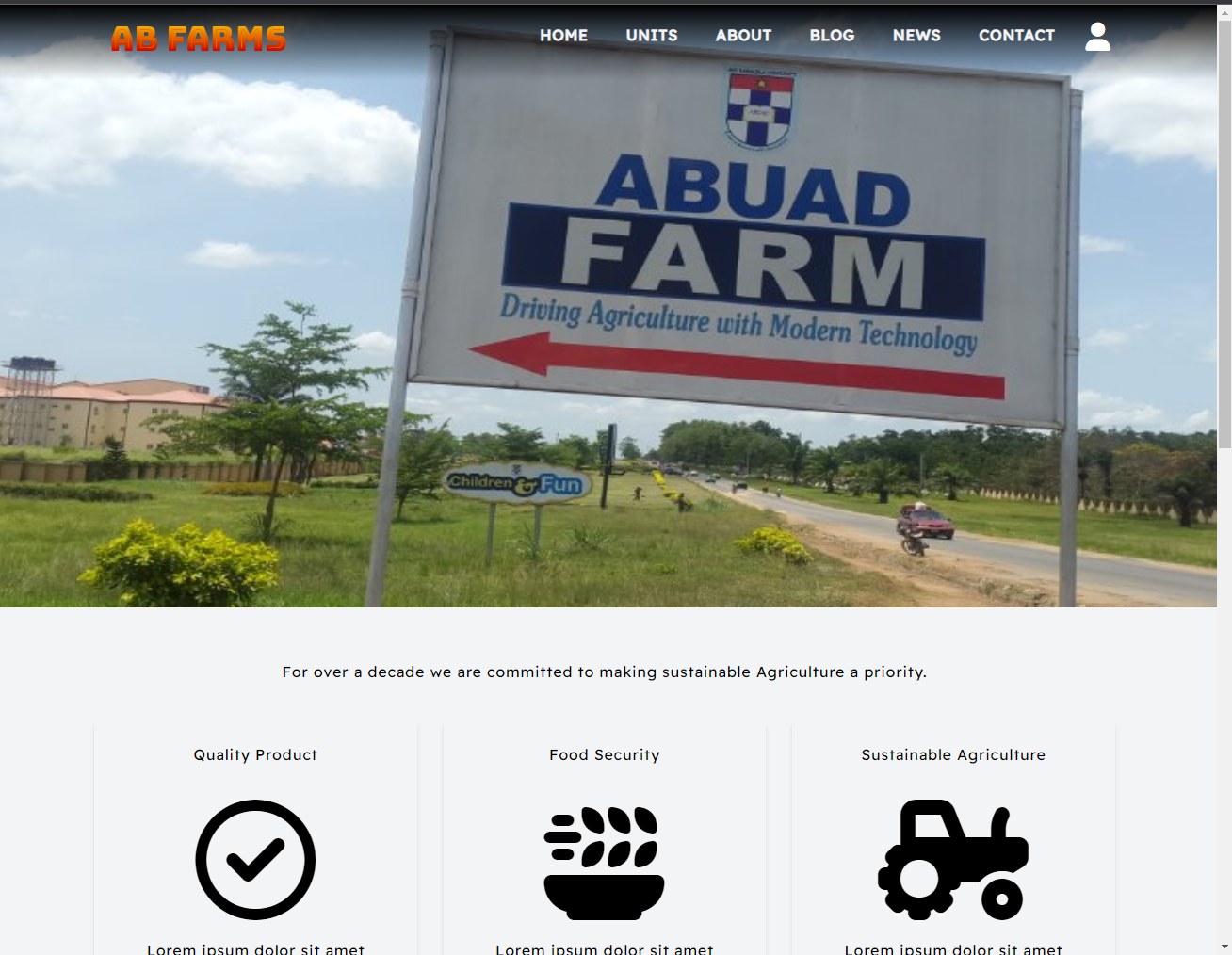
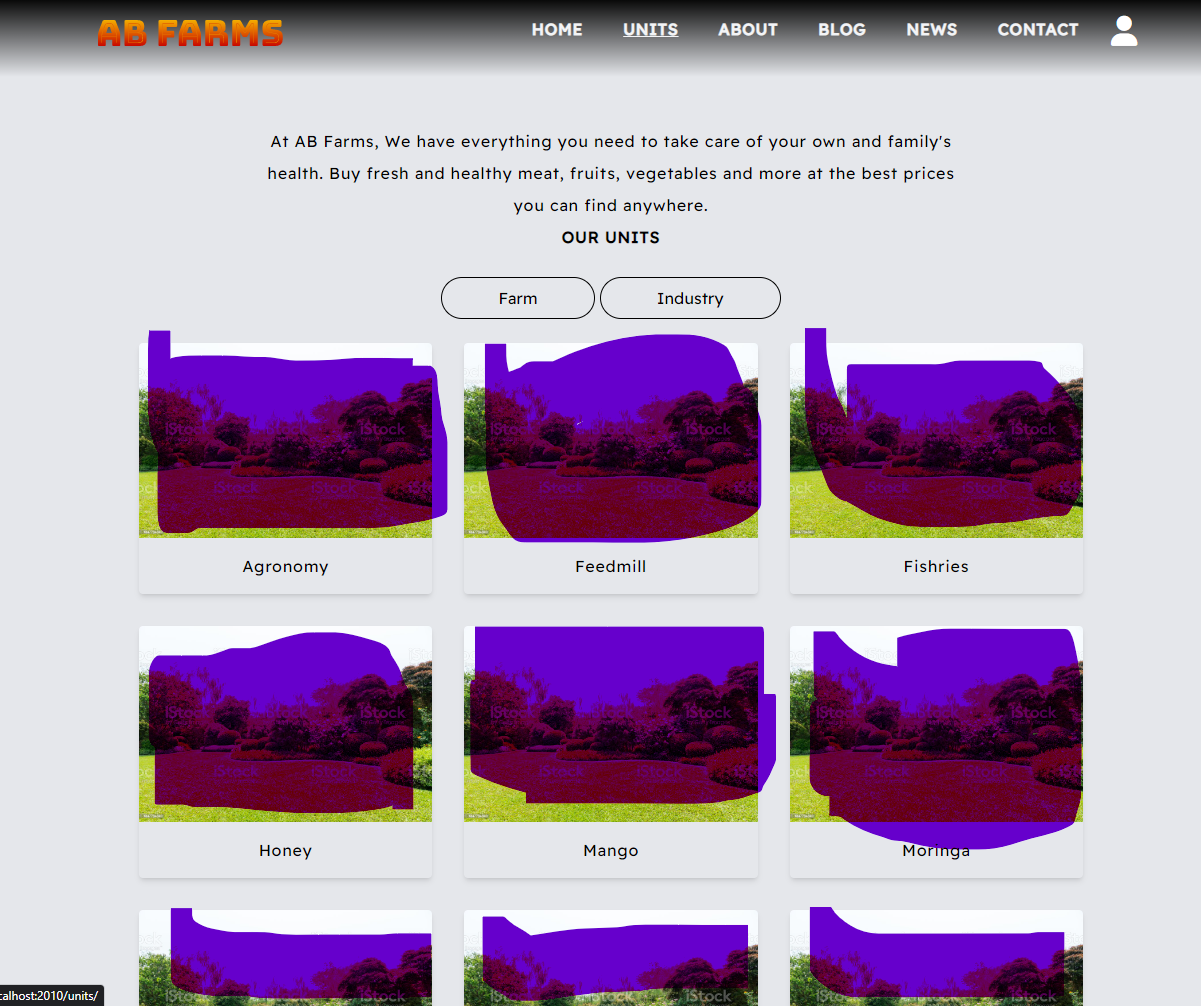
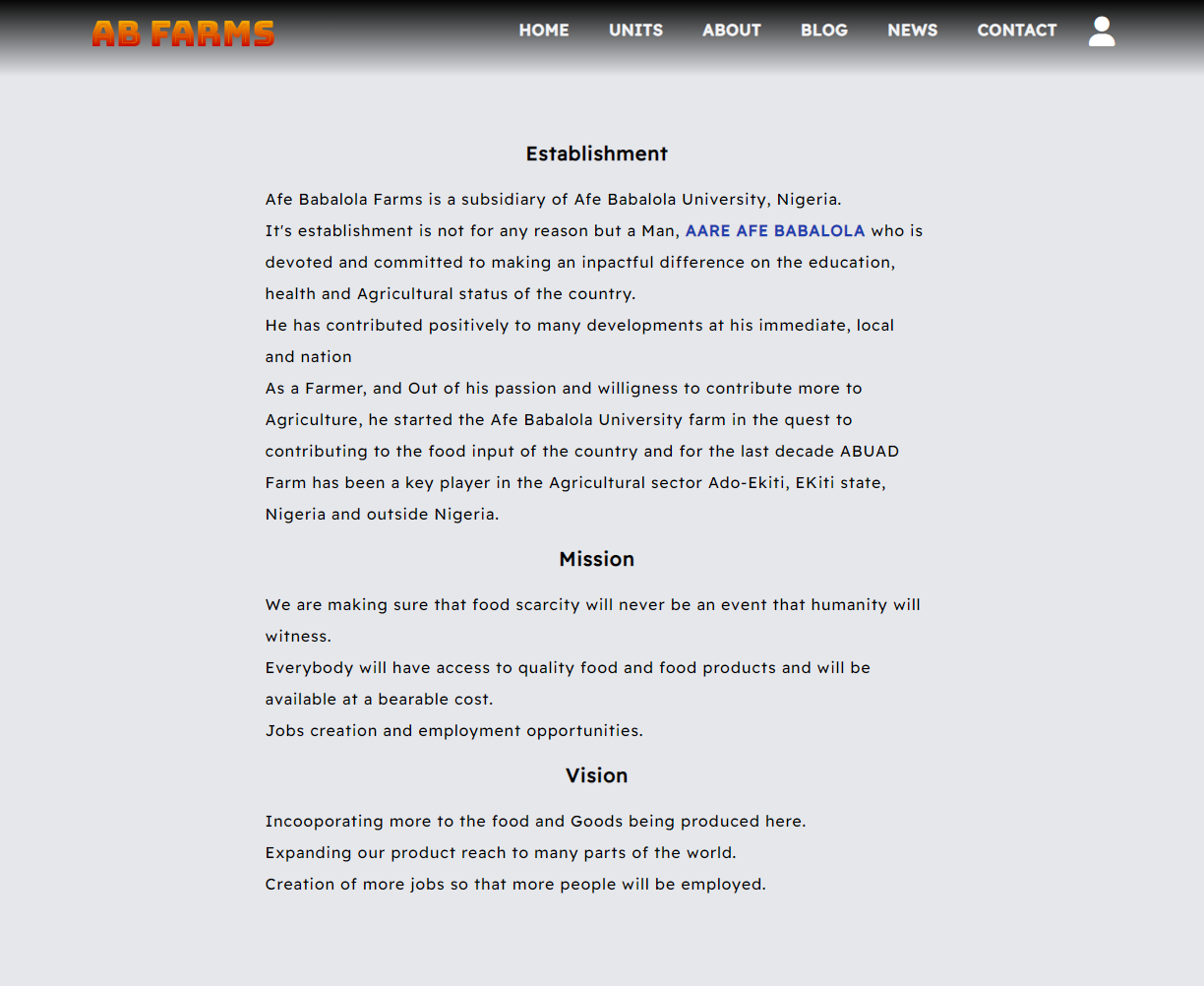
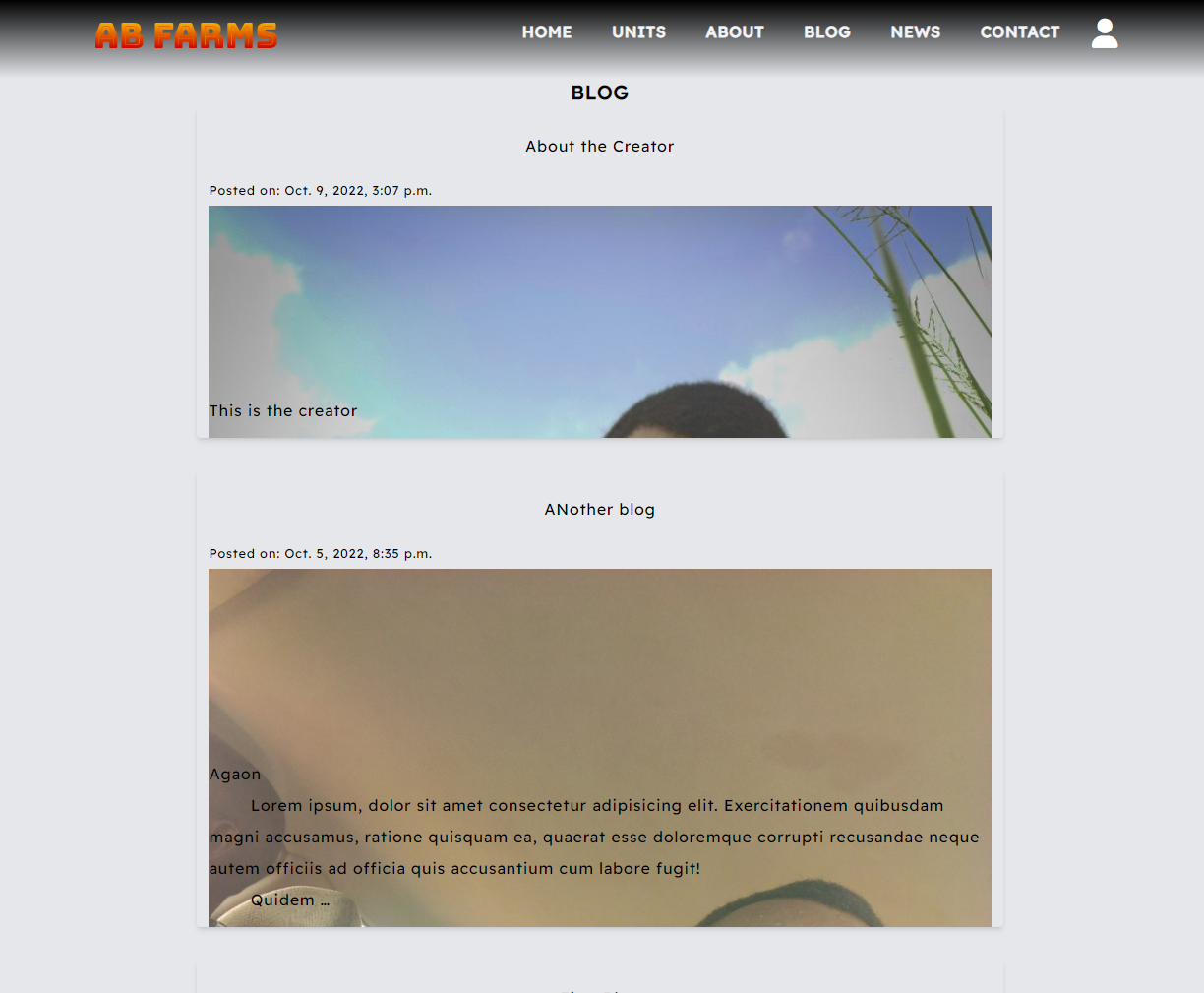
The Admin is a Django superuser who has full access to the Django Admin Panel and also to all the units and products and all customers both in the Django Admin Panel and the other Admin Page
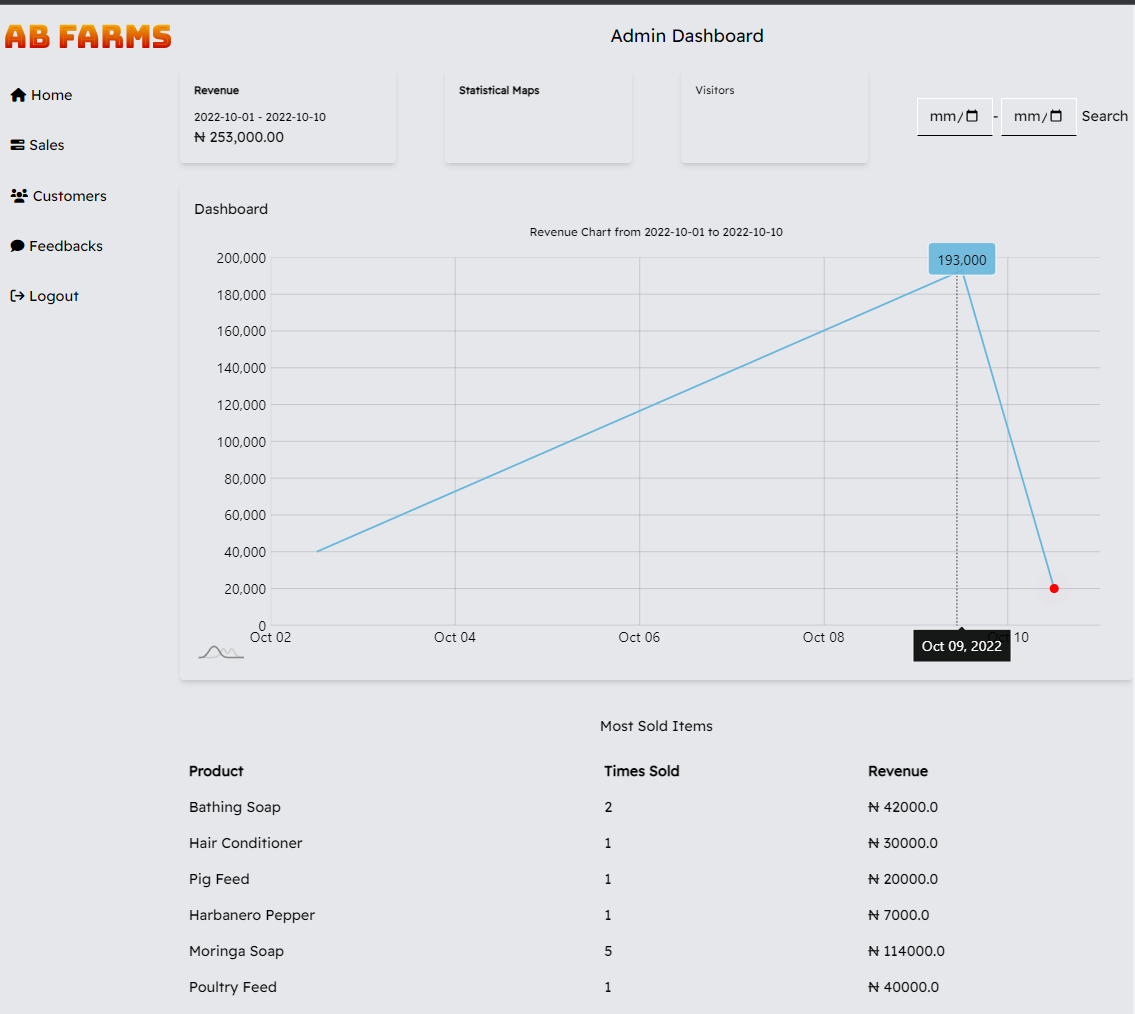
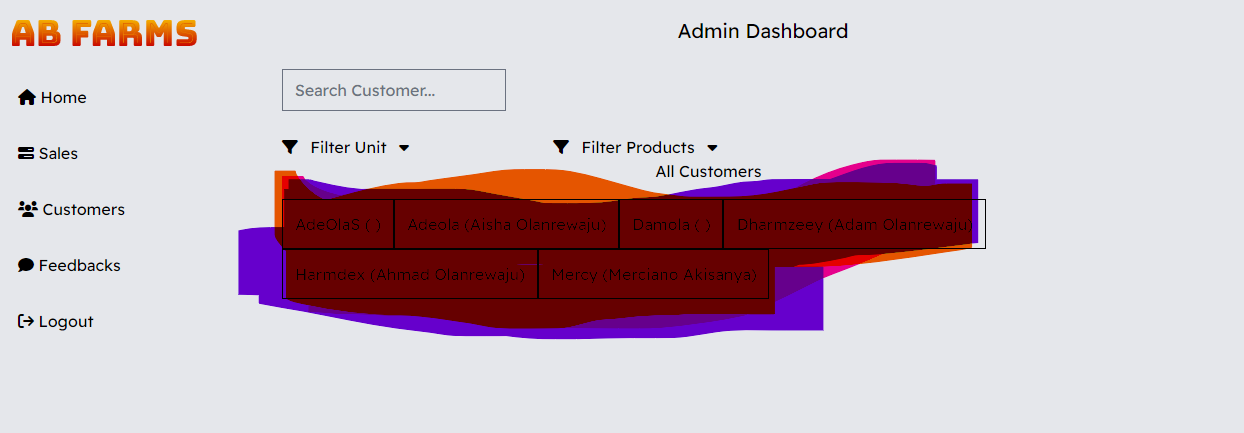
The Staffs is also Django Staff, they only have restricted access to the models and customers concerning their units alone and has restricted access to the Django Admin panel.

Customers only have access to their accounts alone(which contains all the units they made purchases) All accounts created have user and profiles model But they are later given different statuses
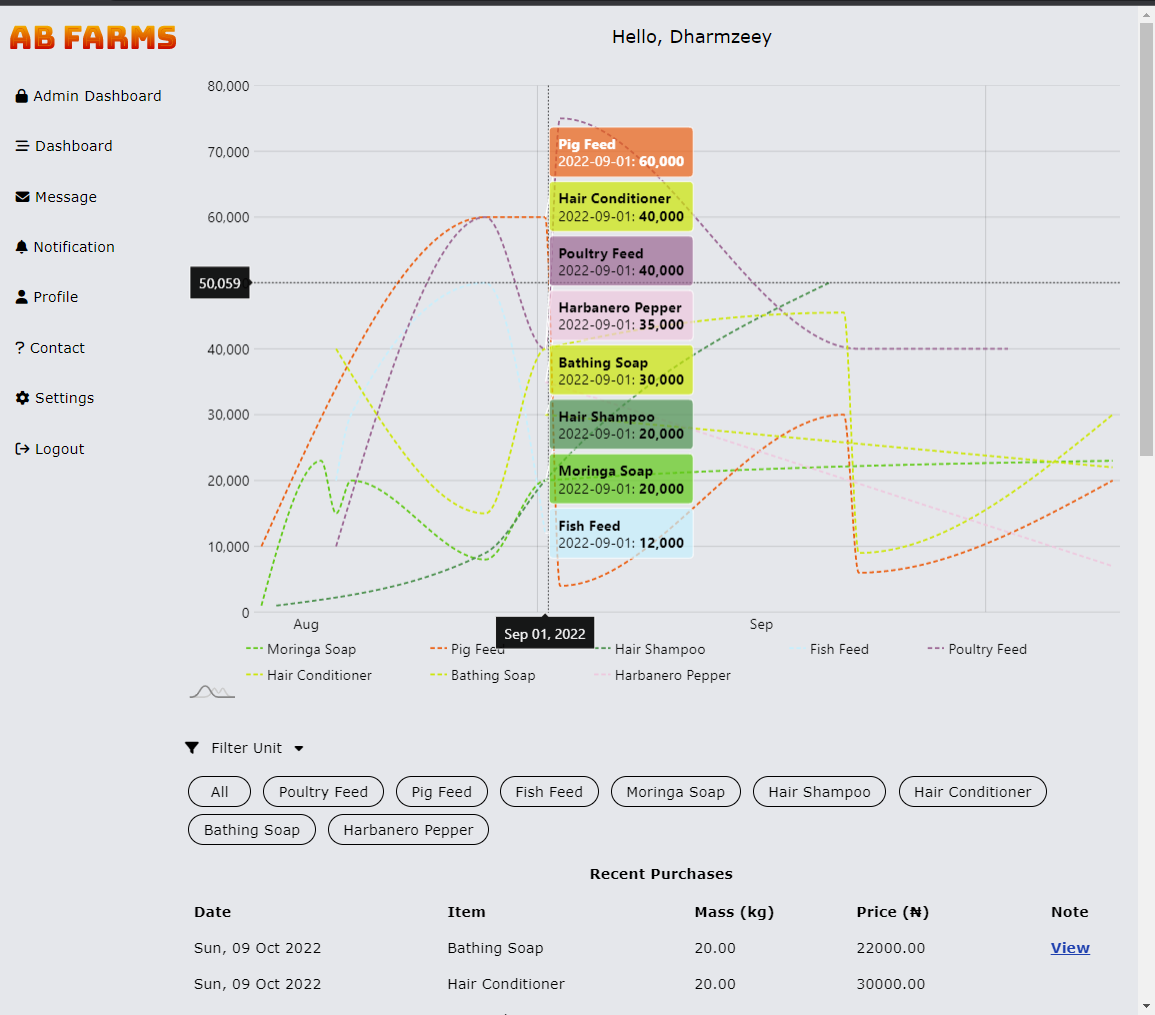
All the charts on the webpage (Admin Home, Customer Details and User Dashboard) are accomplished with Amcharts js and the data passed are serialized with Djangorestframework Serializer
If you want to gain access to the User (Customer) Panel Click Account and login with this details
( Username: Testing, Password: Herokuapp )